Windows Live Family Safety is a security application that enables you to monitor children activity on the computer, and restrict access to specific websites, games, or programs.
Window live family safety is the best software in window 7 for safe your kids from harmful website and report parent which type of activity or how use your kids computer internet and which type of website visit by kids.
window live family safety is a free program you download from window live family safety and install free in your home computer.
How to Download and install window live family safety in your computer with window7 operating system.
It is very easy to download and install window family safety in your computer, first you download window live essential or download only window live safety from Microsoft website or click here for download family safety software.
After download you install this in your computer.
After installation you click on Start and then click on window live and click on window live family safety.
when you open window live family safety you see this screen.
Turn on family safety filter when you turn on family safety filter you need a Microsoft account you must have a Hotmail, Outlook or live email address after you log in you family safety filter will be start.
you check your all family safety filter for see all activity of your computer uses you check you Microsoft account and all activity are available on your Microsoft account.
After turn on family safety filter
Click on Familysafety.microsoft.com
Login your Microsoft account
https://familysafety.microsoft.com
Visit this link and see you status on window family safety website
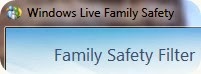



No comments:
Post a Comment